Use Aimersoft DRM Media Converter to convert your DRMed videos and audio to other formats you like now!
1. Download and install Aimersoft DRM Media Converter on your computer.
You can try free before buy for Aimersoft DRM Media Converter. The functions of trial version are the same with the full version. The only limitation is that the trial version can only converts first 5 minutes of each files.
2. Add media files to Aimersoft DRM Media Converter for Windows
There are two different ways to add media files to Aimersoft. As the screenshot showing, you can click "Add" icon to import media files to Aimersoft DRM Media Converter. You can also drag and drop drm media files to the file list window directly. You should note that Aimersoft supports not only DRMed media files, but also non-DRM media files.
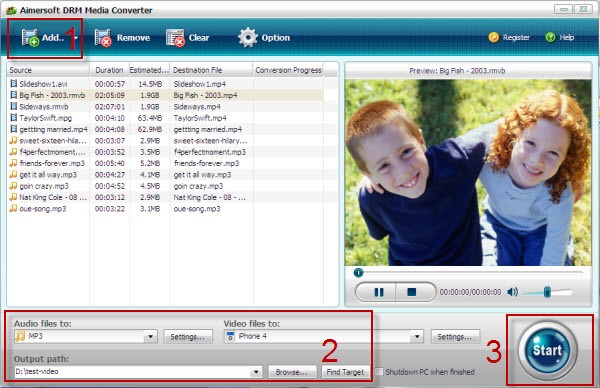
3. Choose output format to convert to.
Click "Output Path" dropdown list and then choose the format you want to convert to. Aimersoft DRM Media Converter support all common use video and audio formats. If you have specific needs concerning video or audio quality, click the Settings button at the bottom (there are separate buttons for audio and video) to select the output format you want, then, you can set the video parameters (resolution, frame rate, encoder, and bit rate) or audio parameters (such as sample rate, channel, encoder and bit rate).
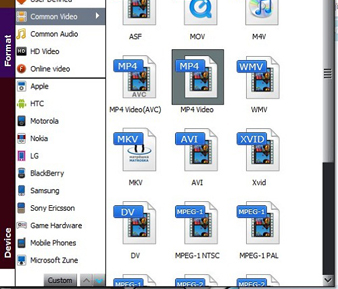
4. Start to convert DRM media files to common audio or video formats
Click "Start" button to start converting any DRMed video or audio files to common formats. Then sit back and enjoy your newly freed music and movie files.




