How to Convert Apple Music to MP3?
Why need to convert Apple music to MP3 format?

Apple music as one of the most popular streaming music describe service, provides users multiple choices of music, radio and more. Users can stream their favorite music to the portable devices on-demand, or they can listen to existing, acurrate playlist online. However, Apple music are not allowed to play with some portable devices or to share with others. So if you are planning to share the music with others or play Apple music with Windows phone or other MP3 players, you will need to convert Apple music M4P files to DRM free MP3 format.
How to Convert Apple music to MP3 format?
ViWizard Apple Music Converter is a professional Apple music DRM removal and converter tool to help users remove Fairplay DRM protection and convert Apple music M4P to DRM free MP3 or other common used audio formats losslessly, like M4A, AAC, WMA, WAV, FLAC etc. Something attracts people's eyes most is that this powerful Apple music to MP3 converter can preserve ID3 tag like cover, artist, genre and album etc. after conversion finished. Here, let me walk you through how to use ViWizard to convert Apple music to MP3 step by step.
Step 1. Import Apple music M4P files to ViWizard
First of all, you have to download Apple music offline. Learn how to download Apple music offline
. After Apple music downloaded successfully, all you get are DRM protected M4P files. You can click "Add Files" icon to select the M4P files to import or just drag and drop the downloaded M4P files to Apple music converter directly.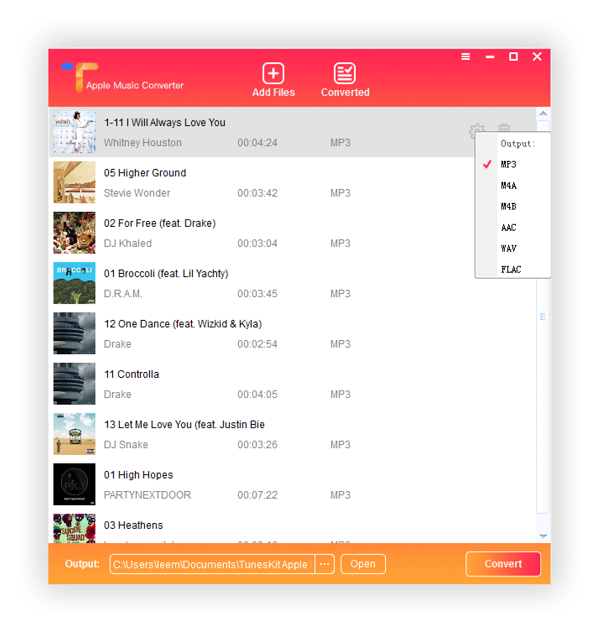
Step 2. Choose output format as MP3
Except MP3 format, ViWizard Apple music converter also supports losts of other common used audio formats as output, such as M4A, M4B, AAC, WAV, FLAC etc. Just click the gear icon at the right side of file list, you can get a list of output audio format to select. Choose MP3 as output.
Step 3. Start converting Apple music M4P files to MP3 Format
Click 'Convert' button to start converting Apple music M4P files to DRM free MP3 format losslessly now. This Apple music to MP3 converter works 5x faster than any other similar tools. Now, you can enjoy your Apple music offline everywhere you like.
Related Articles
* How to cast Apple music to Chromecast?
* How to convert iTunes M4P Audio to MP3?
* How to convert iTunes M4B to MP3 format?
* How to convert iTunes M4V to AVI format?
* How to Sync iTunes music via iTunes Match?
* How to remove DRM from Rhapsody music?
* How to listen iTunes M4A audiobook on Nook Tablet?

