Best Ways to Download Youtube Videos on Mac OS X
 Youtube is the most popular video sharing website all over the world. For mac users, we can easily upload a video to Youtube website, but how to download videos from Youtube on Mac OS X?
Youtube is the most popular video sharing website all over the world. For mac users, we can easily upload a video to Youtube website, but how to download videos from Youtube on Mac OS X?
In this article, we want to introduce some easy ways to download Youtube videos to Mac. After reading this article, I'm sure that you will feel that it's interesting to find your favorite video clips, music videos or some funny videos on Youtube and download to your own mobile device.
To search and download musics online, you should use Leemsoft MP3 Downloader for Mac Freeware
Method 1. Using iSkysoft Online Video Downloader
iSkysoft Online Video Downloader for Mac is the highly recommended Youtube video downloader software in this article. It's not a simple Youtube downloader, but also performs as a powerful video converter, home-made DVD ripper, video to DVD burner, professional video editor for Mac users.
![]()
Platform: Mac OS X 10.9(Mavericks), 10.8, 10.7, 10.6
With this great online video downloader, you can download and record any online web videos, including Youtube, Facebook, Vimeo, Metacafe, Hulu, Bread, Dailymotion etc. What's further, it can help you convert downloaded Youtube videos for playing on various mobile devices, like iPhone, iPad, Samsung Galaxy S5, HTC One, Nokia Lumia, Google Nexus 10 and so on.
The downside for this powerful media converter tool is that you have to pay $59.95 to buy the full version. Is it too expensive if you don't need the extra functions? Don't be depressed by its price, actually, they also provide free version for users who only need downloading Youtube videos.
Method 2. Download Youtube videos with Safari on Mac OS X
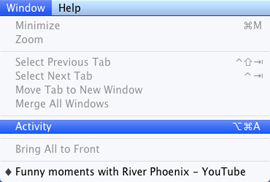 It should be the easiest way to download Youtube videos on Mac with Safari. You don't need to download any other downloader software. Just open the video URL, and wait for some seconds until the video is buffering successfully. Then click Window on the menu bar -> Activity, and find your video, double click it and start to download. It will download the Youtube video with fast speed and original quality.
It should be the easiest way to download Youtube videos on Mac with Safari. You don't need to download any other downloader software. Just open the video URL, and wait for some seconds until the video is buffering successfully. Then click Window on the menu bar -> Activity, and find your video, double click it and start to download. It will download the Youtube video with fast speed and original quality.
Method 3: Download Youtube video with Google Chrome on Mac OS
Chrome is also a good choice to download Youtube videos on Mac OS X. By using Chrome to download Youtube videos, you have to run Mac OS 10.6 or later.
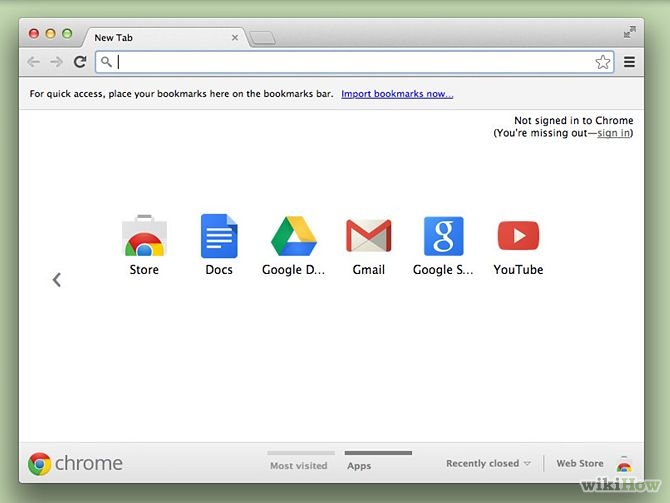
Launch the Google Chrome, then open the Youtube website, find the video you want to download, and copy and paste the URL to Chrome address bar. Until the Youtube video loads successfully, please go to the Cache folder on your Mac library, and find the Google Cache under the path "Google → Chrome → Default → Cache ". Locate the Youtube video in the Cache folder, then copy and paste it to your desktop or other disk.
However, the file you find in cache folder is not a common video formatted video. To play it well with Quicktime or iTunes, you need to rename it by adding the .MP4 file extension. It's done now, and you can play the Youtube videos offline on your Mac successfully.

