How to Watch iTunes movies on TV Set via a USB Port?
Q: I have an iTunes account and have quite a few movies and tv shows that I really want to watch on my TV which has a USB port and I wanted to transfer my stuff on to a USB flash drive. I was tempted to buy a Apple TV but my internet speed can be slow and even my laptop struggles to stream videos but I was told that all content on iTunes is DRM (Digital Rights Management) Protected so you cannot do this. Does anybody can suggest a method to bypass the iTunes DRM then teach me how to transfer the iTunes movies to USB flash drive successfully? - From Yahoo Answer
A: Of course, there are available solutions for your problem. To make the correct suggestion, we should know what's the system you are running on the computer. If you are running Mac OS, we will suggest you use the TunesKit DRM Media Converter for Mac, which can strip the iTunes DRM directly and output the video in original quality. It works faster than other similar DRM removal software, which can work in a 20x faster speed.
But if you are Windows user, we will suggest you use Aimersoft DRM Media Converter. However, it isn't a "clean" DRM removal, because it has to reconvert, which loses quality (not that much). It might work by screen recording. This has two disadvantages: quality loss, and to convert the video you'll have to leave it converting for as long as the movie is. E.g. if it's a 2 hour movie it will take 2 hours to convert.
Guide on how to Watch iTunes DRM videos on TV Set via USB Flash Drive
Step 1. Click "Add" button to import iTunes DRM videos
To remove the DRM protection from iTunes videos, you have to download the source movie from iTunes movie store to your local computer. Then click "Add" button, import the source movie to DRM removal software.
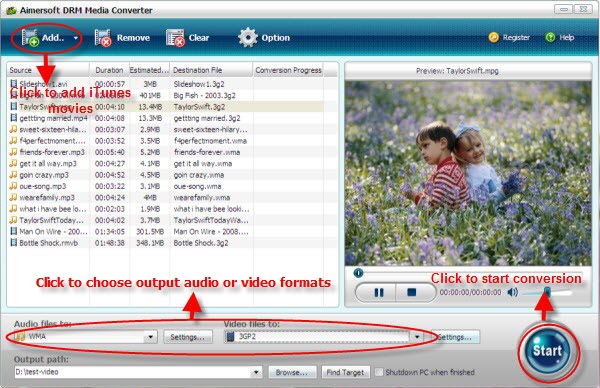
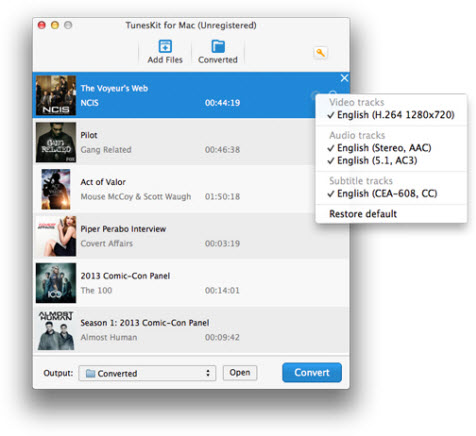
Step 2. Select Output Format
This step is only available for Aimersoft DRM Media Converter for Windows. Click "Video File to " option, then choose MP4 format as output. MP4 is the most universal video format for any device.
For the TunesKit DRM Media Converter for Mac, you don't need to convert the iTunes movies. It will strip the DRM directly and export a MP4 video with original quality.
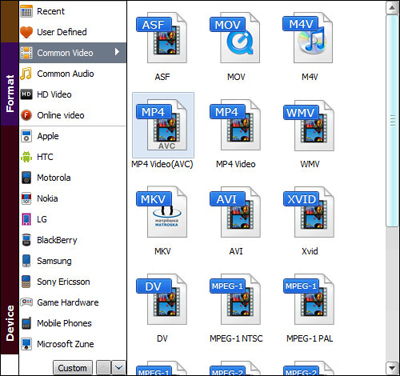
Step 3. Start Removing DRM
If you use the Mac DRM removal software, you can click the "Start Convert" button to start removing iTunes DRM directly. But if you use the Windows DRM removal software, it will need to run iTunes and play the source iTunes movie before starting conversion. The detailed guide is showed in the screenshot below:
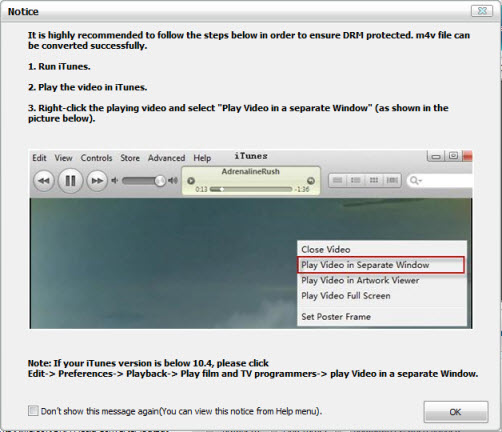
After all conversion done, then you can connect your USB flash drive to the computer, and transfer the converted DRM free videos to USB flash drive now. Connect the USB flash drive to your TV set, then there is no limitation on playing your iTunes movies.

