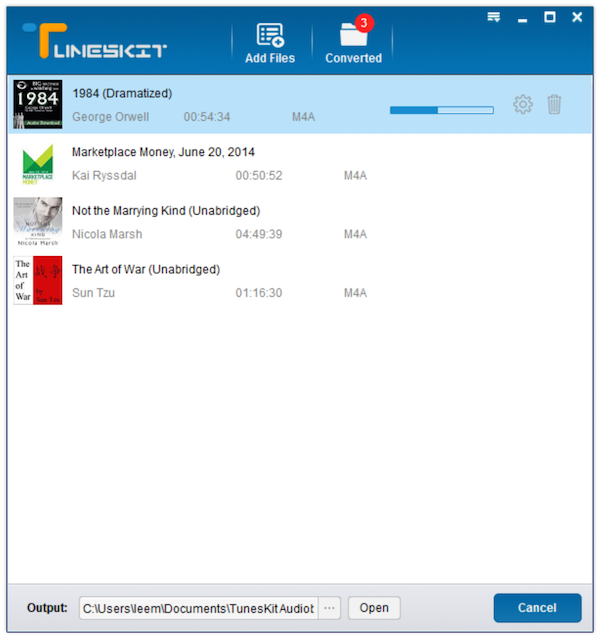The following tutorial will guide you to easily bypass DRM restriction from iTunes or Audible audiobooks by converting the DRM-ed audiobooks to common MP3, AAC, etc with ViWizard DRM Audiobook Converter for Windows step by step.
1. Open ViWizard DRM Audiobook Converter for Windows
After installing ViWizard DRM Audiobook Converter for Windows on your PC, you can launch the application by double clicking the program icon. Then it will launch iTunes automatically.

2. Add iTunes/Audible Audiobooks to ViWizard
Click "Add Files" button, then a drop-down list will pop up to ask you select iTunes or Audible audiobooks from your iTunes library for conversion. Click "OK" once you chose the audiobook files to load them to ViWizard. You can also directly drag and drop the iTunes or Audible audiobooks including AA, AAX, M4B, M4A files to ViWizard for conversion as well.

Note: ViWizard DRM Audiobook Converter for Windows only supports DRM-protected audio book files purchased or downloaded from iTunes or Audible store. Please make sure you've already authorised your iTunes with the Apple ID or Audible account you used to get those audiobooks you are trying to convert. Otherwise there would be some problems during conversion.
3. Select Output Audiobook Format as MP3, AAC, M4A, FLAC or WAV
Once the DRM-protected iTunes or Audible audiobooks are loaded successfully to ViWizard, you can choose the output format for the audiobooks according to your own needs. Currently ViWizard Audiobook Converter supports output formats including MP3, AAC, M4A, WAV and FLAC.
Please kindly note that not all output formats could keep the original chapter info for the audio books. If you want to preserve the chapters in the output audiobooks, please make sure you selected M4A or AAC. Otherwise there won't be chapters retained in the output files.
4. Convert DRM iTunes /Audible Audiobooks to MP3, AAC, M4A, etc.
After selecting the desired output format for the audiobooks, you can click "Convert" button to let the program remove DRM from the protected audiobooks by converting the books to DRM-free MP3, AAC, M4A, etc. at 30x faster speed.