How to Convert AZW eBooks to ePub Format
 As we all know, ePub is the most popular eBook format to fit various eReaders. It's an open source ebook format used by many eBook retailers. That's why there is a large demand of converting other eBook formats to ePub, like AZW to ePub, Mobi to ePub, KF8 to ePub and more.
As we all know, ePub is the most popular eBook format to fit various eReaders. It's an open source ebook format used by many eBook retailers. That's why there is a large demand of converting other eBook formats to ePub, like AZW to ePub, Mobi to ePub, KF8 to ePub and more.
In this article, we want to mainly talk about how to convert AZW ebooks to ePub format for kindle ebook buyers.
ePubor AZW to ePub Converter is the recommended application we will introduce in this article. ePubor AZW to ePub Converter is an all-in-one eBook converter software for both Mac and Windows users. It supports converting eBooks between both DRMed and plain formats. So it can also be said a great eBook DRM removal software. With this AZW to ePub converter, you can easily get rid off the DRM protection from kindle AZW eBooks and convert AZW to ePub or other plain formats.
Buy AZW to ePub Converter for Win: Buy AZW to ePub Converter for Mac:![]()
![]()
How to convert AZW to ePub Format?
Step 1. Add AZW files to ePub AZW to ePub Converter
Method 1. If the source AZW files are stored in your local computer, just click "Add" button to import the AZW files to the software.
Method 2. If the source AZW files are stored on your Kindle eReader library, just connect your Kindle to the computer, and sync your Kindle library to your computer, then ePubor will detect your Kindle ebooks automatically. Just click the Kindle tab on the right library panel and select the AZW files you want to convert.
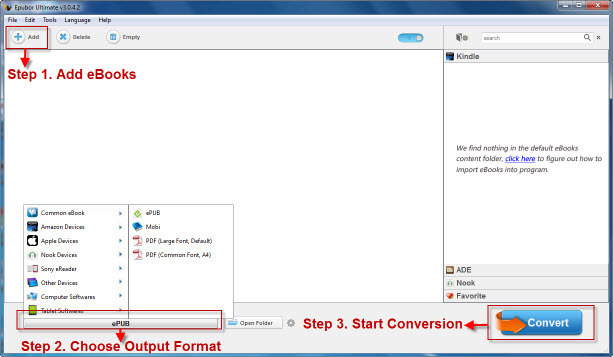
Step 2. Choose Output Format as ePub
This AZW to ePub converter supports almost all popular ePub formats as output, as well as many eReader devices and eReader software. To convert AZW to ePub format, just click "Output" dropdown list and choose "ePub" under the "Common eBook" portion.
Step 3. Start converting AZW to ePub
Click "Convert" button, then the conversion will be started soon. Once it is finished, click "Open Folder" and find the target ePub file now.

