How to Watch Amazon Instant Video on iPhone/iPad
Amazon Instant Video
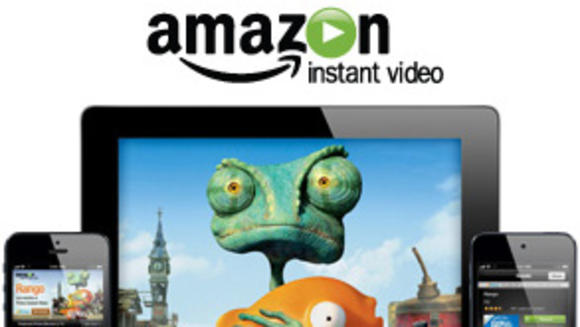 Amazon Instant Video is an Internet video on demand service by Amazon in Germany, Japan, the United Kingdom, and the United States that offers television shows and films for rental and purchase. All videos and TV shows downloaded from Amazon Instant Video are DRM protected WMV files, which means you can only play the Amazon Instant Video on specific devices. You are not allowed to edit, convert to share the Amazon Instant video neither. So how to play the Amazon Instant video on Apple devices, like iPhone, iPad?
Amazon Instant Video is an Internet video on demand service by Amazon in Germany, Japan, the United Kingdom, and the United States that offers television shows and films for rental and purchase. All videos and TV shows downloaded from Amazon Instant Video are DRM protected WMV files, which means you can only play the Amazon Instant Video on specific devices. You are not allowed to edit, convert to share the Amazon Instant video neither. So how to play the Amazon Instant video on Apple devices, like iPhone, iPad?
To watch the DRM WMV vides from Amazon Instant Video on iPhone or iPad, we will need a DRM Media Converter tool, which can not only crack the DRM protection, but also convert the WMV videos to MP4 or MOV format to fit iPhone and iPad.
Aimersoft DRM Media Converter may be the most suitable program for converting Amazon Instant video to Apple devices for Windows users. It's a powerful DRM removal software which can deal with any DRM-ed media like iTunes videos, iTunes music, BBC iPlayer videos etc. What's more, it helps you convert DRM videos and audios to various common formats, including MP4, AVI, MOV, WMV, MP3, WMA, WAV and so on. With Aimersoft DRM Remover tool, you can easily get rid off the DRM protecction in Amazon Instant video and watch Amazon WMV videos on iPhone, iPad freely.
How to Remove DRM From Amazon Instant Video and Convert to iPhone/iPad
Step 1. Add Amazon WMV videos to Aimersoft DRM Media Converter
Click "Add" button, then find the location where you stored the Amazon Instant Video, choose the videos you want to convert.
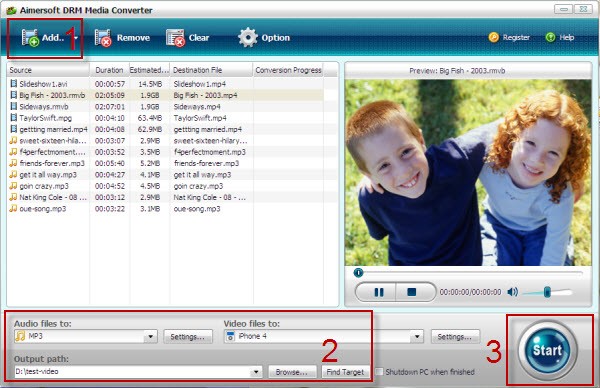
Step 2. Choose output format for converting to iPhone/iPad directly
Click the drop down list under the text "Video Files to:", then you will get plenty of choices for converting Amazon Instant video. In addition to iPhone,iPad, Aimersoft also supports converting Amazon instant video to PSP, Samsung Mobile, HTC, Nokia, LG and more.

Step 3. Start converting DRM Amazon Instant video to iPhone/iPad
Click "Start" button, then this DRM converter software will request you run Windows Media Player, and play the DRM WMV videos before the conversion. Once the source videos can be played well, the conversion will be started soon. After all finished, click "Find Target", you can get the Amazon Instant video for iPhone or iPad.
Connect your iPhone or iPad to the computer, and you can transfer the Amazon instant video to iPhone/iPad via iTunes now.
Related Articles
* How to Remove Windows Media DRM protection?
* How to play Amazon Instant videos with PS4/PSP Vita TV?
* How to convert M4V videos to XBMC?
* How to convert iTunes M4V to MP4 format?
* How to watch iTunes videos with Samsung Galaxy S4?
* How to remove DRM from iTunes videos?
* How to remove DRM from Overdirve?
* How to remove DRM from Rhapsody music?

