How to Convert ePub Files to Mobi Format

Introduction of ePub and Mobi Format
ePub - the most common used e-book file format with the extension .epub that can be downloaded and read on devices like smartphones, tablets, computers, or e-readers. It is a technical standard published by the International Digital Publishing Forum. ePub eBook format is supported by the largest number of hardware ereaders.
Mobi - A Mobipocket eBook file. They're used for storing digital books and are designed specifically for mobile devices with low bandwidth. MOBI files support things like bookmarking, JavaScript, frames, and adding notes and corrections. Mobi ebook format can also be read or opened by many popular ereader devices, like Kindle and other smartphones.
Steps to Convert ePub eBooks to Mobi Format
ePubor ePub to Mobi Converter is the recommended application we will introduce in this article. With this professional eBook converter tool, you can easily convert most common ebook files and DRM protected Kindle ebooks, nook ebooks or sony ebooks to common used ePub, mobi, pdf, text and so on. It's not only an eBook converter, but also an eBook drm removal tool.
Buy eBook Converter for Win: Buy eBook Converter for Mac:![]()
![]()
Step 1. Add ePub files to ebook converter
Click "Add" button, you can select the ePub files from your local computer. This ePub converter also allows you to drag and drop ePub files to the main interface directly.
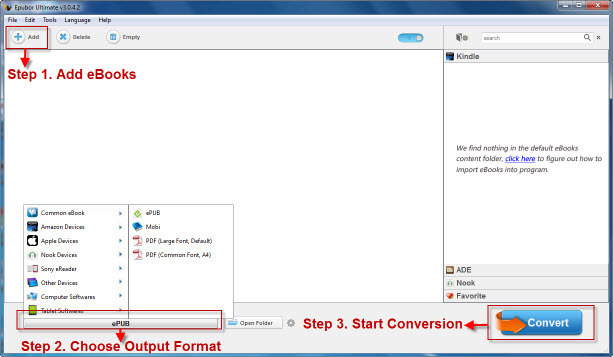
Step 2. Choose Output Format as ePub
This ePub converter supports almost all popular ebook formats as output, as well as many eReader devices and eReader software. To convert to Mobi format, just click "Output" dropdown list and choose "Mobi" under the "Common eBook" portion.
Step 3. Start converting ePub to Mobi format
Click "Convert" button, then the conversion will be started soon. Once it is finished, click "Open Folder" and find the target Mobi file now.
Convert ePub ebooks to Mobi format with Calibre freeware
Calibre is a well-known ebook manager & converter freeware. It gains a lot of praise from users and software review sites. Users say it's outstanding and a must-have. It'll allow you to do nearly everything and it takes things a step beyond normal e-book software. The most important is that it's totally free and save.
To convert epub to mobi with Calibre, you need to import the ePub files to Calibre at first, then choose Mobi format to start conversion


