How to Read Purchased iBooks on Amazon Kindle Fire?
 For eBook lovers, Amazon Kindle Fire eReader should be their primary choice to read eBooks online or offline. However, they can't read any iBook with Amazon Kindle fire eReader due to the iBook DRM protection(Fairplay DRM protection). The Kindle eBook formats are also limited to AZW and KF8. It doesn't support the most common eBook format ePub.
For eBook lovers, Amazon Kindle Fire eReader should be their primary choice to read eBooks online or offline. However, they can't read any iBook with Amazon Kindle fire eReader due to the iBook DRM protection(Fairplay DRM protection). The Kindle eBook formats are also limited to AZW and KF8. It doesn't support the most common eBook format ePub.
In this article, we will talk about how to remove the DRM from iBooks with Requiem and convert iBook ePub files to Amazon Kindle formats.
Bypass DRM Protection From iBooks
Requiem is a free and open source Fairplay DRM Removal software which can remove Fairplay DRM protection from iTunes music (including audiobooks), videos, and iBooks. However, it's out of update for a long time and not compatible with the lastest iTunes and Mac OS X.
Here is the download URL: Requiem iBook drm removal
ViWizard iBook Copy for Mac is another well known iBook DRM removal shareware in the market. It's a wonderful iBook DRM decrypter software which can strip DRM protection from DRMed ibook ePub files with fast speed and nearly 100% original quality.
Steps on how to remove DRM protection from iBooks?
Step 1. Download and install ViWizard iBook Copy for Mac.
ViWizard iBook Copy software can only supports Mac OS X currently. It's compatible fine with Mac OS X 10.8, 10.9, 10.10 and 10.11 EI Capitan. To run this iBook DRM removal tool successfully on your Mac, you have to install iTunes as well.
Step 2. Import iBook files to ViWizard iBook Copy for Mac.
Firstly, you have to import the iBook ePub files to iTunes library. Then Click "Add Files" button to select the iBook files from your iTunes library, and you can also drag and drop the iBook files from the file folder directly.
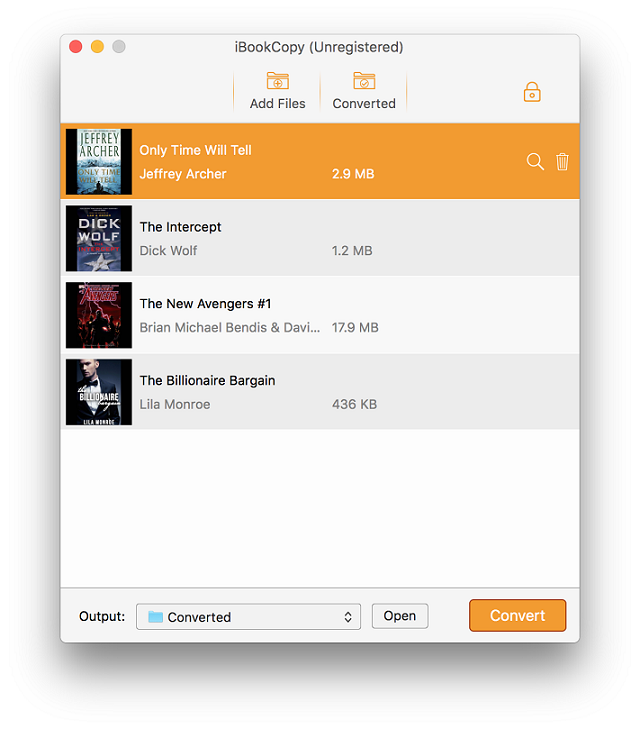
Step 3. Click "Convert" button to start removing iBook DRM protection.
After clicking "Convert" button, then the iBook copy for Mac application will run quickly to remove the iBook DRM protection. The conversion is nearly 30x faster. And it will preserve the original quality nearly 100% after conversion.
Convert DRM Free iBooks to Kindle eBook Format - Mobi
Mobi eBook format is developed by MobiPocket producer. This eBook format is currently used on MobiPocket eReader and Amazon Kindle eReaders. The Mobi format is used on Kindle eReader with a slightly different DRM scheme and called AZW.
To convert iBooks to Kindle eBook format, you have to find a eBook converter, like ePubor eBook Converter Ultimate or Calibre freeware
Steps on how to convert iBooks to Kindle eBook format
Step 1. Download and install ePubor eBook Converter Ultimate. Both Mac and Windows are available.
Buy eBook DRM Converter for Win: Buy eBook DRM Converter for Mac:![]()
![]()
Step 2. Click "Add " button to import DRM free iBooks to ePubor.
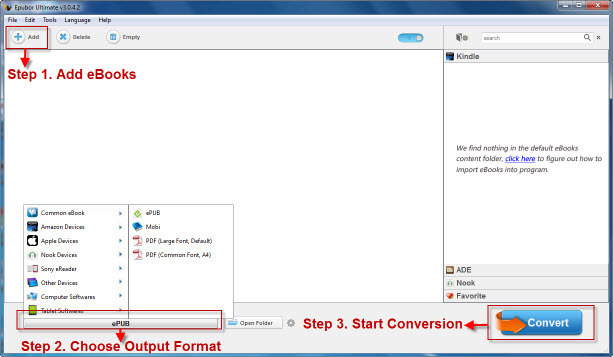
Step 3. Click "Output" Dropdown list, then choose "Common eBook Formats - Mobi" as output.
Transfer converted iBooks Mobi files to Amazon Kindle Fire HD
Method 1. Transfer iBooks to Kindle via USB cable
Connect your Kindle to computer at first, then you can copy and psaste the Mobi files to Kindle directly. Disconnect the Kindle, and you can find the iBook on your Kindle storage. It can be read without any limitation on Kindle now.
Method 2. Transfer DRM free iBooks to Kindle eReader via Kindle eMail address.
Step 1. Send the converted Mobi files to your Kindle email address at first.
Step 2. Login your account on Kindle under WIFI surrounding.
Step 3. Get the iBooks from Kindle email automatically.
Related Pages:
* How to remove drm from iTunes videos?
* How to Convert Kobo ACSM Files to ePub Format?
* How to crack DRM from iBooks?
* How to remove DRM from Kindle eBooks?

