Buy The 2014 Official World Cup Song From iTunes and Play it Everywhere
The largest football games FIFA World Cup take place every four years, which earn world-wide attention and enthusiasm. And the official songs for each world cup game are also loved by all football fans. Most world cup songs are full of energy, passion and publicize heroism to us. Taking the official world cup songs to your MP3 players is essential during the World cup.
2014 Official Brazil World Cup Song - We Are One (Ole Ola)
We Are One (Ole Ola) is the official FiFa World Cup song in Brazil. It is performed by Pitbull featuring Jennifer Lopez and Claudia Leitte. We can buy this single song from iTunes or other content provider. It's sol $1.29 in iTunes music store.

However, most bought songs are DRM protected or in a particular format which can not fit many MP3 players. Take the iTunes music for example, if we purchase the world cup song "We are one (Ole Ola)" in iTunes music store at $1.29, we can get the high quality music for our iPod, iPhone or iPad, and it can also be played on computer with iTunes. But you should know that the iTunes M4V music can't be played on many MP3 players or many MP3 player software. That's why we need to find a way to get our music played everywhere.
Two methods to play the official world cup songs everywhere
Method 1. Remove DRM from purchased music and convert to usable MP3 format
This method is recommended for someone who has purchased the world cup songs somewhere, like iTunes, BBC, Pandora, Rhapsody, Last.fm etc. With the DRM Media Converter we suggest, you can get rid off the DRM protection on music easily and convert any music format to MP3 for fit any MP3 players.
Step 1. Download this Audio DRM Removal software and launch it.
Download the free trial of DRM Media Converter software and launch it on your computer.
Step 2. Add the world cup songs to DRM Media Converter
Click "Add" button, and choose the Fifa world cup songs to import to DRM Media Converter.
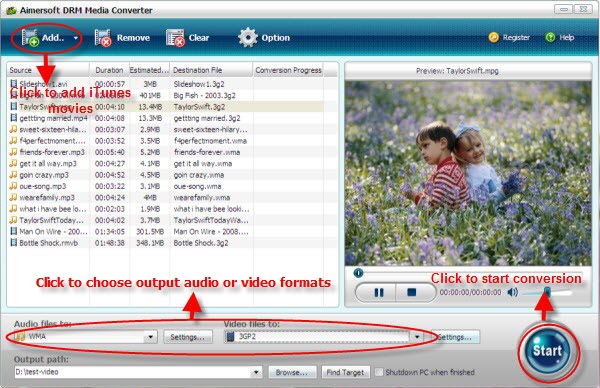
Step 3. Choose output format as MP3.
Click "Audio Files to" dropdown list, and choose MP3 as output

Step 4. Start Conversion
Click "Convert" button to start conversion. After the conversion done, you can find the world cup songs in MP3 format by clicking "Find Target" button.
Method 2. Download the Fifa World Cup songs free everywhere
This method is recommended for Mac users. The MP3 downloader program we suggest is Leemsoft MP3 Downloader for Mac, which is a smart but professional MP3 search and download tool for Mac users. You can find the songs you want to download by any keywords and download it immediately.
Step 1. Download Leemsoft MP3 Download for Mac free and launch it
You can download the MP3 tool free from their official website and launch it on your Mac. Good news is that you can get a license for this tool by following Leemsoft official Facebook Page.

Step 2. Find songs by entering keywords
You can find the 2104 Fifa world cup songs by entering keywords like"The 2014 official world cup song", "We are One" "Brazil world cup songs" etc.

Step 3. Download World Cup songs
Click the download icon to start download the world cup songs.
Step 4. Find it on your local computer or sync to iTunes/Dropbox
You can find the downloaded songs on your local computer easily by clicking "Open" button. Or you can export the downloaded songs to iTunes or dropbox under the "Export" menu.

Successive Official FIFA World Cup Anthems and Songs (From 1986 to 2014)
* 1986, Mexico World Cup - "Hot Hot Hot", performed by Arrow
* 1990, Italian World Cup - "Un'estate italiana (To Be Number One)", performed by Edoardo Bennato and Gianna Nannini
* 1994, United States World Cup - "Gloryland", performed by Daryl Hall and Sounds of Blackness
* 1998, France World Cup - "La Copa de la Vida (The Cup of Life)", performed by Ricky Martin
* 2002, South Korea & Japan World Cup - "Anthem", performed by Vangelis
* 2006, Germany World Cup - "Zeit, dass sich was dreht (Celebrate the day)", performed by Herbert Grönemeyer featuring Amadou Bagayoko
* 2010, South Africa World Cup - "Waka Waka", performed by Shakira featuring Freshlyground
* 2014, Brazil World Cup - "We Are One (Ole Ola)", performed by Pitbull featuring Jennifer Lopez & Claudia Leitte

