How to Watch iTunes Purchased/Rented Movies to Nokia Lumia 630/930/1520/ Mobile Phone
Q: I'm getting a new phone Nokia Lumia 630 in a week, and I'm going to keep my old iphone to use like an ipod... But I have movies that I've bought from itunes, and I was wondering if there was a way to sync those to my new Nokia Lumia 630 , is it possible? - From Yahoo Answer
A: Generally speaking, we are not allowed to watch any iTunes videos on non-Apple devices. Apple uses DRM copy protection on all items purchased through the iTunes Store in order to prevent you from playing the movies or TV shows anywhere but on Apple device. Nokia lumia 630 is not an iTunes supported device. If you are trying to play the iTunes purchased movies on the Nokia Lumia 630, we would suggest you remove the the iTunes DRM protection at first. There are two recommended DRM removal software to bypass the iTunes DRM - iTunes DRM Removal for Mac and DRM Media Converter for Windows.
Simple introduction of Nokia Lumia Series
Nokia Lumia is a line of smartphones and tablet computers designed and marketed by Microsoft Mobile and previously by Nokia. Untill now, Microsoft and Nokia have released lots of different models under Lumia series, and the lastest phone model are Nokia Lumia 635, Nokia Lumia 630, 930, 525, 2520 etc.
Nokia Lumia 630 is also a perfect media player for watching movies. Its screen size is as large as 4.5 inch, and the display resolution is up to 854 x 480. It supports most popular video formats including 3G2, 3GP, MP4, WMV, AVI, M4V, MOV etc.
Video Fromats supported: 3G2, 3GP, MP4, WMV, AVI, M4V, MOV
Audio Formats supported: MP4, AAC, MP3, M4A, WMA, 3G2, AMR, 3GP, ASF
How to Convert iTunes DRMed Videos to Nokia Lumia 630 Step by Step
For Mac users, our iTunes DRM Removal for Mac is recommended. It's a powerful DRM remover for removing iTunes DRM and converting iTunes purchased or rented video to Samsung Galaxy format. The output format is MP4 only, but it's a common video format for any android devices.
Step 1. Download and Launch iTunes DRM Removal software on your computer
For Mac users, you should download the iTunes DRM Removal for Mac and launch it. And for Windows users, you should choose DRM Media for Win.
Step 2. Add iTunes movies to the DRM Removal software
Click "Add" button, and choose iTunes movies to import into DRM Media Converter. You can add movies directly from iTunes library with Mac DRM removal software. For Windows, it will open the file choose window, and you locate the iTunes video by yourself.
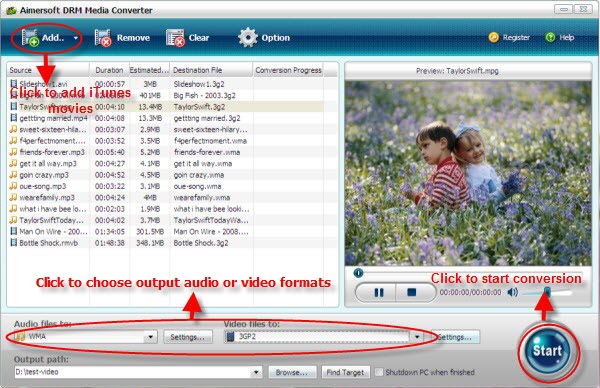
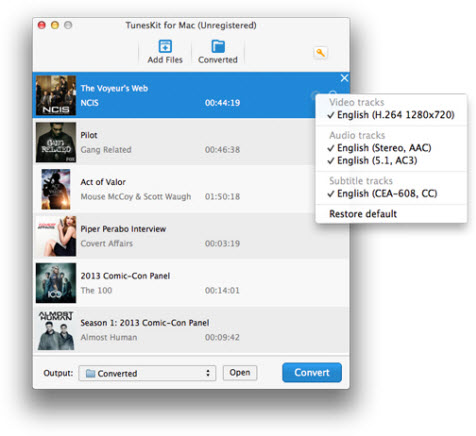
Step 2. Choose Output format for Windows DRM Media Converter
This step is only for Windows users , because the Mac iTunes DRM Removal software will convert the iTunes videos to MP4 format as default. In the Windows software, you should click "Convert Videos to" dropdown list, and choose "Common Video - MP4" as output. Of course, you can also choose other video formats Nokia Lumia 630 supported.
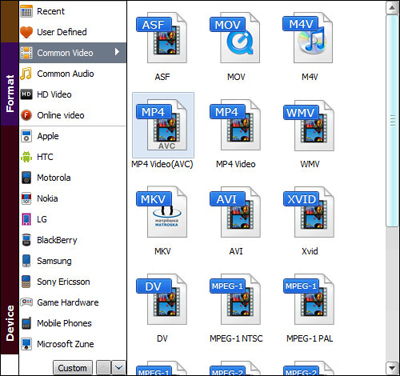
Step 3. Start Conversion
Click "Start Convert" button to start converting iTunes DRM videos to Nokia Lumia 630 video format.
Related Articles
* How to transfer iTunes DRM movies to Android devices?
* How to transfer iTunes videos to Kindle Fire HD?
* How to convert iTunes M4V to MP4 format?
* How to convert DRM videos to PS4/PSP Vita?
* How to convert iTunes m4v videos to Google Nexus?
* How to save iTunes DRM videos on a Camera roll?
• How to Transfer iTunes rented videos to HTC One M8?
* How to play iTunes HD rental movies on home theater system via Apple TV?

