DRM M4V Converter - Convert M4V to AVI Format
Best DRM M4V to AVI Converter
AVI is short for Audio Video Interleave, which is a container format introduced by Microsoft. It's a popular video format used for playing on PC and some DivX Certified portable devices, such Blackberry. If you are trying to watch your iTunes M4V movie with other players, or transfer the iTunes M4V movies to blackberry, you are right here. This article will show you how to convert DRM M4V to AVI format for playing on VLC, Windows Media Player or other mobile devices. The best DRM M4V to AVI converter we recommend is Aimersoft DRM Media Converter
To remove DRM protection from iTunes movies on Mac OS, you should use ViWizard iTunes DRM Media Converter
Detailed Guide on How to Convert DRM M4V to AVI on Windows
Step 1. Launch Aimersoft M4V to AVI Converter
Note:Before you run this M4V to AVI converter on your PC, please make sure you have installed the lastest iTunes. It will work together with iTunes to remove DRM from iTunes M4V videos.
Step 2. Import M4V Videos to Aimersoft iTunes DRM Removal Software
Click "Add" button, and choose the DRM protected M4V for importing. This DRM M4V Converter will detect the DRM videos for you automatically.
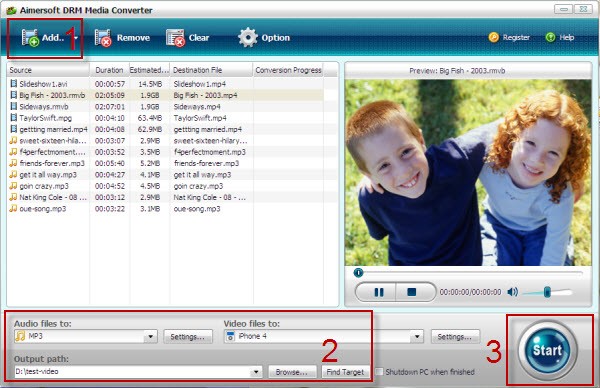
Step 3. Choose Output Format as "AVI"
Click the dropdown list under "Video Files to:" text and you will get a list of video formats to select. In the "Common Video Formats" portion, you can find the "AVI" output format. If you want to convert DRM M4V videos to AVI for playing on Blackberry, you can choose the Blackberry device directly.
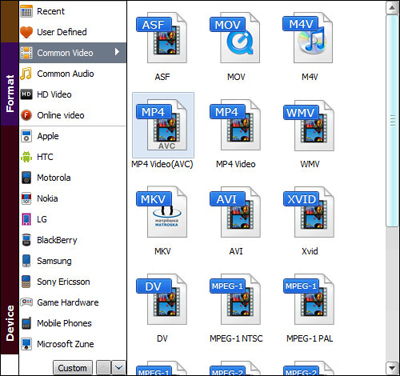
Step 4. Click "Start" to Start M4V to AVI Conversion
The conversion will be finished soon. Once it is finished, you can click "Find Target" button to find the converted AVI videos. You are free to play these AVI files with any other media player like VLC, Windows Media player, Realplayer now or transfer these videos to your Blackberry.

