How to Transfer iTunes DRM Movies on Tesco Hudl
Best Value Tablet on UK
Tesco Hudl may be the best value tablet on UK until now. The gorgeous 8.3-inch display makes the Hudl2 a fantastic tablet to consume media on, complemented by superb audio quality when you've got headphones plugged in. Tesco Hudl is a perfect device for entertainment. As an Android tablet, it can be easily connected with Google play store, purchase or rent movies, music or any eBooks from Google play store.
Even though Google play store has stocked a lot of movies and TV shows with competitive price, we still need to find some movie from iTunes movie store sometimes. And in this article, we want to walk you through how to play iTunes movies on Tesco Hudl easily.

Essential Tools:
* ViWizard DRM Media Converter
* iTunes 11 or later
Tutorial on How to Convert iTunes DRMed Videos to Tesco Hudl
Step 1. Download and Install ViWizard DRM Media Converter
Note: The Mac version of ViWizard only works successfully with Mac OS X 10.8 or later. And you need to install the iTunes 11 or later.
Mac version download URL: https://www.remove-drm.com/itunesdrmremoval.dmg
Step 2. Add iTunes DRM videos to ViWizard
Once you launch ViWizard DRM Media Converter, you can click "Add Files" button to choose iTunes videos from iTunes library. You can also drag and drop iTunes videos to ViWizard directly.
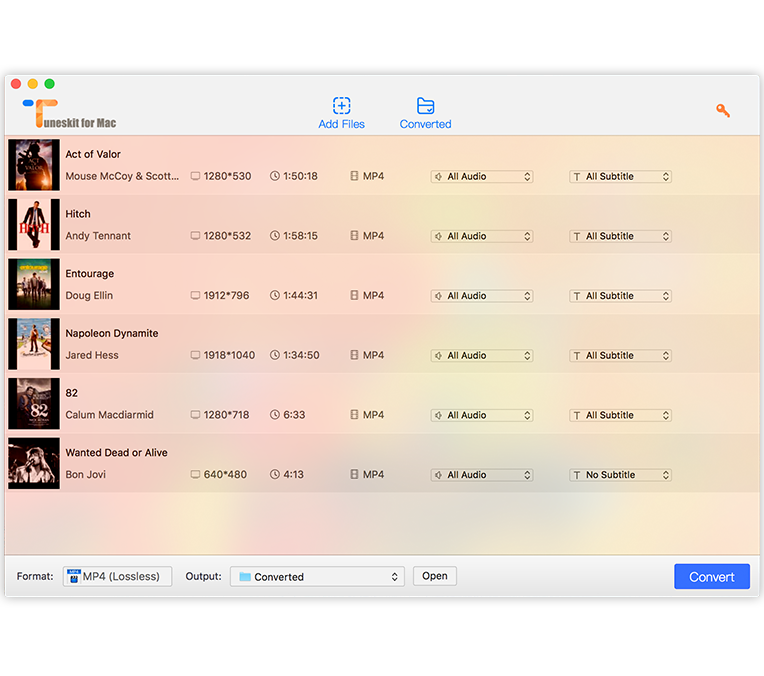
Step 3. Start to Convert iTunes Videos to Tesco Hudl
Start to convert iTunes DRM videos to Hudl MP4 video format by clicking "Convert" button.
After the conversion finished, you are free to put the iTunes movies on Tesco Hudl via USB cable. The other method to put the converted iTunes movies on Tesco Hudl is by uploading the DRM free MP4 videos to Google play personal account, then sync the content to Tesco Hudl by login with your Google account on Hudl.
Why We Need to Convert iTunes Movies to Tesco Hudl?
Apple always makes its content too proprietary for its consumers. You thought you had paid for the movie content on iTunes store, however, Apple limits you to watch the movies with its own products only. So if you want to watch the movie on the go, you have to buy a relative iOS device. It is of course not allowed to play the iTunes purchased movies on Tesco Hudl.
Some Related Specifications of Tesco Hudl
Display
Screen size: 8.3 inches
Screen resolution: 1920 x 1200
Pixel density: 273 PPI
Audio
Audio / headset jack: 3.5mm
Speakers: Stereo
Connections
USB: 2.0 (Micro-USB port, USB charging)
Bluetooth: 2.0

